Creating a blog is not exclusive of coding-savvy people only. Anyone can create a blog, including you. Creating your own blog is very easy, even for those of you who don’t understand coding at all.
Yes, without coding understanding you can create your own blog easily. With the help of a blogging platform like WordPress, you can even create a blog in just minutes!
You’ve found the right article to guide you through creating a blog. In this article you learn not only how to create a blog in WordPress technically, but also how to optimize the blogs you’ve created.
How to create your own blog consists of 6 main steps, namely:
- Determine The Main Topic According to Your Interests
- Choose the Best Blog Platform
- Choose the Best Hosting Service
- Define a Domain Name That People Can Easily Remember
- Install WordPress.org
- Understand the Basics of WordPress
Ready to create a blog? No more words, let’s start your first step of becoming a successful blogger by following the steps below.
How to Create a Personal Blog (6 Basic Steps of Creating a Blog)
How to create your own blog below consists of six basic steps. From determining the main topic, choosing a blog platform, choosing hosting, defining a domain name, to understanding the basics of WordPress.
Table of Contents
1. Determine the Main Topic According to Your Interests
Determining the main topic you will discuss on the blog is an important foundation in creating a blog. By having a clear main topic, you will be easier in developing a blog in the future. You know what you want to achieve. You also understand what kind of content you want to create.
Remember, you will manage this blog for a long period of time. So make sure you choose the main topic of the blog that suits your hobbies and interests. That way you won’t feel burdened in creating blog content.
There are many blog topics that you can raise. From traveling, culinary, parenting, marketing, technology, gadgets, sports, entertainment, art, music, culture, fashion, beauty, and many more.
Which topics are of interest to you?
Don’t believe the rumors that only certain topics can make money. Because each topic has its own audience.
You can check out some examples of blogs to find inspiration for your blog. If you’re still confused, we have articles about the best blog niches you can try.
As I mentioned earlier, creating a blog is now easier. You don’t have to deal with complicated codes to create a good quality blog. Here are some of the best blog platforms today:
Choose the Best Blog Platform
Now you know what topics you’ll cover on your blog. It’s time to move on to how to create a fairly technical blog, starting with choosing the best blog platform. The blog platform is a medium that you will use to manage the blog, from publishing articles to blog optimization.
WordPress.com
That said, WordPress.com is a complete package for blogging. Where you already get ready-made hosting and domains for free.
Unfortunately, the free version WordPress.com very limited. Both from the features and the resources. So you don’t have much freedom to customize your blog.
However, it allows you more freedom to organize your blog. From the views, features, to the resources.
WordPress.org
Different from WordPress.com that gives you free hosting and domains, with WordPress.org you are required to purchase hosting and domains separately.
Bloggers
Blogger is a platform with a beginner-friendly setting. So you won’t get too messed up with technical stuff.
In addition, Blogger belongs to Google. So many blogger features are automatically integrated with Google products. Include Google AdSense, AdWords, and Google Analytics.
Weebly
It can be said that Weebly is specially designed for those of you who do not want to be complicated. Especially, for those of you who are familiar with technology and do not want to deal with coding.
Although it’s easy to use, Weebly has a lot of ready-made features. So it is really suitable for beginners who are new to the world of blogging.
Then, which is the best blog platform for you?
Actually, each platform has its own advantages and disadvantages. However, I recommend WordPress.org for you. There are many reasons why WordPress.org is the best platform for you to create a blog.
Note: The WordPress referred to below is WordPress.org. Check out the complete difference between WordPress.org and WordPress.com.
- First, WordPress is beginner-friendly With WordPress, you don’t need coding at all to create a blog. Do you want to change the look? WordPress provides thousands of free and paid themes. Want to add a feature? Simply install the plugin and you can easily add features on the blog.
- Second, although it’s easy to use, it doesn’t mean the blogs it produces are of low quality.
WordPress has been used by many of the world’s major companies such as SONY Music, The Walt Disney, and Mercedes Benz. - Third, WordPress has a large community of users.
That way you can easily find tutorials and guides using WordPress on the internet. There are many websites, groups, and online communities that share tips on using WordPress.
3. Choose the Best Hosting Service
At the previous point, I’ve mentioned a little bit about hosting. You need hosting to be able to use WordPress. Remember yes, what I mean here is WordPress.org, not WordPress.com.
Maybe the term hosting is still less familiar to you. Simply put, hosting is the place to store all website files, from content, images, videos, audio, text, themes, to settings.
If using WordPress.com and Blogspot, hosting is automatically provided by the platform. Well, when using WordPress.org, you should rent hosting independently.
There is a wide variety of hosting that you can use, from shared hosting, cloud hosting, to VPS hosting. Then which type of hosting is right for you?
Shared hosting is the most suitable type of hosting for blogs that are still at an early stage. Why? The reason is quite simple, which is because shared hosting is the cheapest and easiest type of hosting to manage.
4. Define a Domain Name That People Can Easily Remember
In addition to hosting, you also need a domain for blogs. A domain is the address used to access your website. For example, domicibulkova, its domain name is www.domicibulkova.com.
Another advantage of using WordPress.org is that you’re free to choose a domain extension. Unlike WordPress.com and Blogspot that require you to add wordpress.com or blogspot.com frills behind your domain name.
WordPress.org allows you to choose any domain extension such as
- .COM
- .CO.ID
- .ID
- .NET
- .ORG
- .info
- . Xyz
- and more.
So you can get creative, without having to follow certain rules of the blog platform.
In order for your blog to have an interesting and memorable domain name, you need to follow these tips:
- Create An Easy-to-Spell Domain Name
Make sure your domain name is easy to spell. You can use your name as a domain name. However, if your name is difficult to spell, we recommend looking for other alternatives. You can get creative using word combinations that can describe yourself.
For example, let’s say you’re an expert in the field of computers. You can use a name like computergeeks.com.
Choose a Short Domain Name
Create a short domain name. Actually the maximum limit of a domain name is 63 characters. However, it’s a good idea to make the domain name as short as possible to make it easier to memorize.
- Avoid Numbers and Hyphens
Avoid numbers and hyphens. Numbers and hyphens can make it difficult for people to remember and pronounce your domain name. So it’s best to avoid those two things.
Already imagined what domain name you will use?
Install WordPress.org

In this point I will discuss how to install a blog on the WordPress.org platform. Actually, if you buy hosting on Namecheap, you don’t need to install WordPress manually. Namecheap provides WordPress Auto Install feature that eases your work.
Even so, I will still explain how to install WordPress manually if you forget to enable the Auto Install feature of WordPress when purchasing hosting. Here’s how to install WordPress manually:
Step 1 cPanel Login
Login to cPanel via email-informed link, usually like this: http://yourdomain/cpanel
Step 2 Open Softaculous Installer
In the SOFTACULOUS APPS INSTALLER section, click the WordPress logo!
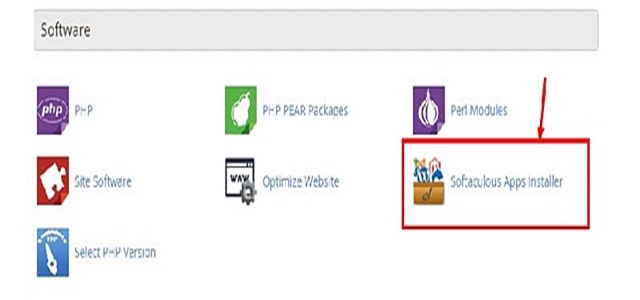
Step 3 Click the Install Now Button
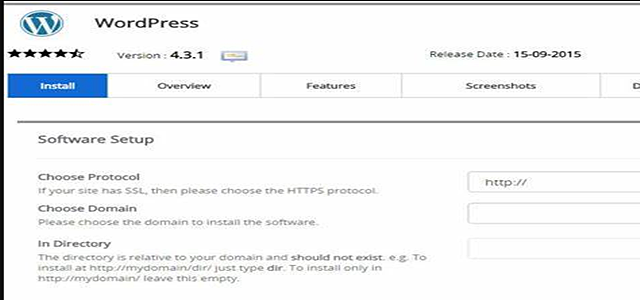
Step 4 Choose a Domain
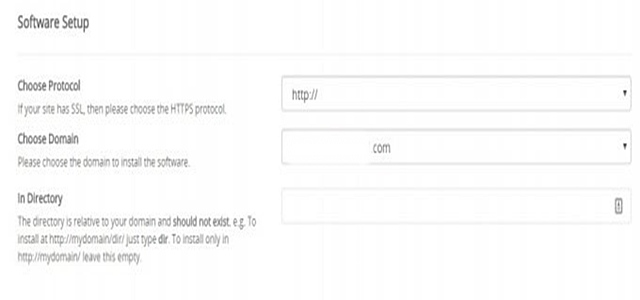
Select your domain in the Choose Domain field; the In Directory field will be cleared
Step 5 Fill in the Website Details
Fill in your website name and description, in the Site Name and Site Description fields
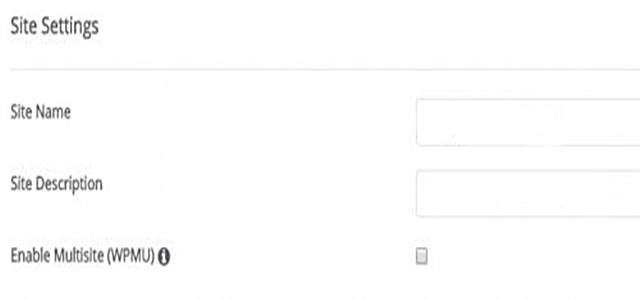
Step 6 Enter Your Username and Password
Specify a username and password to login to your WordPress dashboard.

Step 7 Choose a Theme
Select a theme for your blog, then click the Install button.
Nowadays, WordPress already has a variety of free themes that you can try. Although it’s free, the WordPress theme has an attractive design as well as SEO friendly.
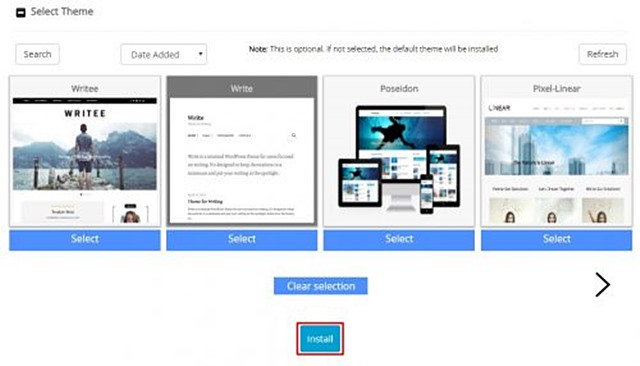
Step 8 Installation Complete!
After the installation process is complete, a success message will appear containing the blog address along with the login URL to the admin dashboard.
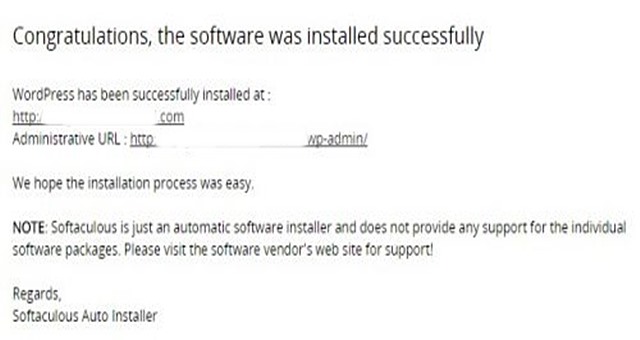
6. Understand the Basics of WordPress
If you’ve never used WordPress at all, this blog/website creation platform can be quite unfamiliar to you. Therefore, I’ll give you a quick overview of the basic parts of WordPress and its functions.
Before that, you need to login to the WordPress admin area first. Here are the steps:
- Go to www.yourdomain/wp-admin
- Enter Your Username and Password
- Hooray, you managed to get into the admin area of your WordPress!
Dashboard
After successful WordPress login, you will be redirected to the WordPress dashboard. This dashboard is a place where you can access all the features wordpress provides, from configurations, plugins, to themes.
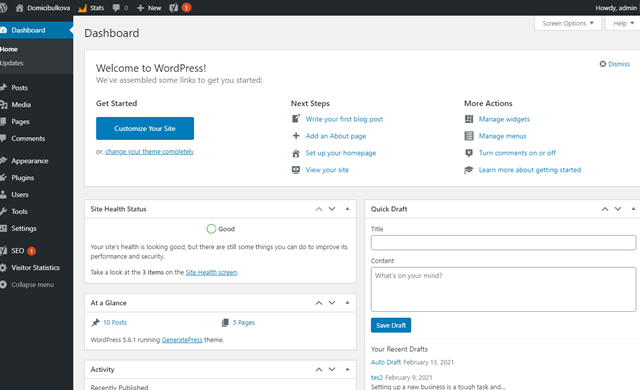
Theme
Changing themes in WordPress is very easy. All you have to do is access the Appearance > Themes menu and find the WordPress theme you want. You can also upload WordPress themes from third parties in this menu.
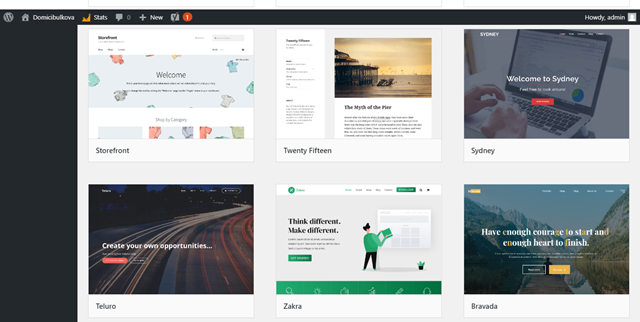
Plugins
Plugins are one of the main advantages of WordPress over other blog creation platforms. You can easily add features or functions on your blog just by installing plugins.
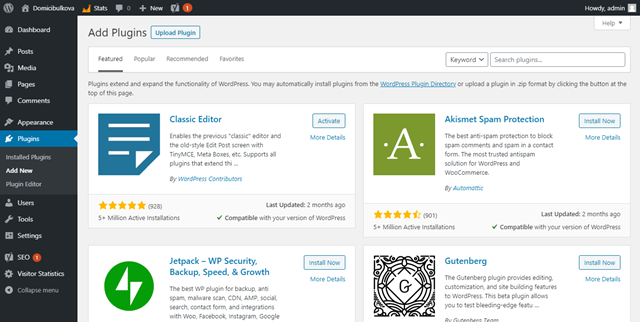
Here are some examples of the best WordPress plugins you can try:
- Wordfence – Improves website security.
- Yoast SEO – Boost your website’s ranking in search results.
- WP Super Cache – Optimize website speed.
- Contact Form 7 – Create forms easily.
- WP Social Sharing – Make it easier to share content to social media.
pos
The essence of the blog is content. Well, to release your content simply opens the Menu Post > Add New. You will be redirected to the post editor. In the post editor you can write content, add images, videos, and other media.
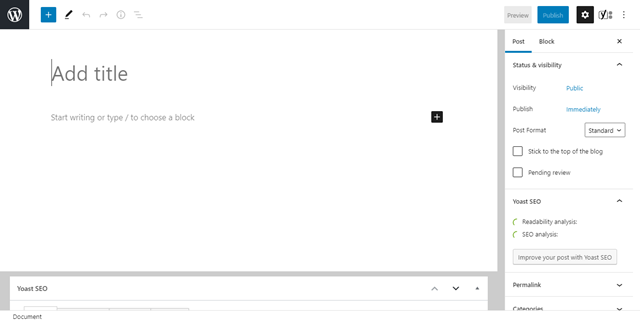
Pages
In addition to releasing new content, you’ll also need static content like About Me, Contact Me, and the like. You can add static content using Pages as shown above.
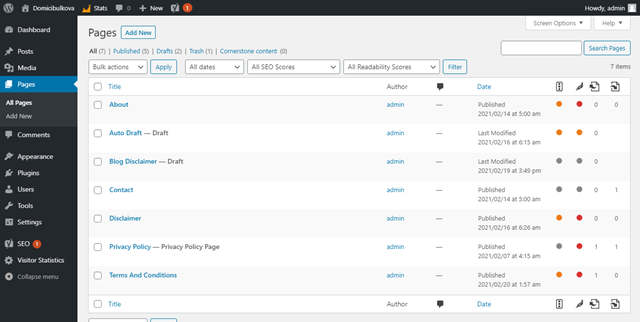
9 Ways to Manage and Optimize Your Blog
The journey of making your blog is not finished. There’s still a lot of work you need to get done in order for your blog to be successful. However, no need to worry because I’ve prepared a variety of surefire tips to get you to become a successful blogger. Let’s check out the tips to become a successful blogger below!
1. Basic WordPress Optimization
Although the WordPress installation is already successful, you need to do some WordPress optimization steps. This optimization step is important so that your WordPress can deliver maximum performance.
There are at least 20 WordPress optimization steps you should implement. From creating contact forms, completing blog information, installing Yoast SEO, installing Google Analytics, creating sitemaps, installing caching plugins, setting WordPress security, to changing permalinks.
A complete explanation of the basic WordPress optimizations you need to implement can be found in the checklist below:
2. Learn SEO
Blogs are inseparable from SEO. When you decide to create a blog, inevitably you also have to learn SEO. SEO stands for Search Engine Optimization or search engine optimization.
This SEO is important to help you produce quality content that can top Google search results. By winning the highest position in Google search results, your blog will become more and more recognized and trusted.
You can start by reading the article Learn SEO Beginners. After that you can continue by reading the latest 30 Steps Seo Powerful ebook!
3. Increase Blog Speed
From the early stages of how to create a blog, you should know that loading speed plays an important role in your blog. Blog visitors do not like blogs that are loading long. They will look for other blogs that are loading faster. According to Google research, 53 percent of visitors leave a blog/website that loads more than 3 seconds.
In addition, blog speed is also one of the important factors in Google’s assessment to rank in search results. The faster the blog loads, the better the Google rating for your blog.
Therefore, optimizing website speed is a must-do step. We’ve provided guidance on how to speed up the loading of blogs that you can implement.
4. Optimization for Mobile
In addition to speed, you also need to optimize your blog for mobile devices. This mobile optimization is important because the majority of Indonesian internet users use mobile devices. According to Google research, 94 percent of internet users in Indonesia use smartphones to access the internet.
This means that most of your visitors come from smartphone users. So you should optimize the blog for mobile devices. Take it easy; it’s pretty easy. You can take advantage of WordPress mobile plugins.
5. Do Keyword Research
Not doing keyword research is a fatal mistake for bloggers in running their blogs. Keyword research helps you find the right keywords for your blog. So you can create content based on keywords that your potential readers use a lot.
To learn more about keyword research, you can read article 9 How to Research Accurate Keywords for This Blog and Website.
6. Create a Content Calendar
After doing keyword research, you will get a variety of ideas for content. It’s a good idea to schedule content so you can organize what content needs to be prioritized. Also, by creating a content calendar, you can set a content creation schedule. So you won’t feel burdened because the content you’ve shared equally.
7. Promote Your Blog
Being a blogger does have to be multitalented. You are not only required to write content, but also promote it independently. Promotion of this blog should be done because visitors do not come by themselves.
Maybe when talking about blog promotion the first thing you think about is sharing articles on social media. Whereas blog promotion is not limited to that alone. There are many ways to promote your blog that you can apply. Discover these ways in our article 10+ How to Promote Your Blog to Increase Visitors.
8. Take advantage of Google Analytics and Google Search Console
Google Analytics and Google Search Console are two crucial software you need to know as a blogger. Google Analytics will help you understand the behavior of blog readers.
In addition, you also need Google Search Console to monitor blog performance in Google’s organic search domain.
The good news is, the two software are available for free! So you don’t have to worry about costs.
9. Build Quality Backlinks
Backlinks are still one of the important components on the blog. A backlink is a link posted on a blog/website that leads to your blog. Building backlinks is very important for your blog because it is useful to maintain the reputation of the blog on Google.
There are many ways you can build quality backlinks for your blog.
10. Making Money Through Blogs
yes, you can also make a blog as a side source of income, you know. Here are some ways to make money from a blog:
- Placing Ads on Your Blog
This is the most popular way to make money from blogs. But make sure that the ads you post are still relevant to the content of your blog so that visitors will click on it. You can place ads using Google AdSense or alternatively. - Join affiliate program
An affiliate program is a program that gives you a commission if you successfully make someone else use a product. In other words, your main job is simply to promote the product. It’s good, isn’t it? - Through Endorsement
You must be familiar with bloggers who often promote certain products or services on their blog, right? Well, that’s what’s called endorsement. Instead, you’ll get cash or free products.
The above are just a few short ways of making money from blogs. For the full way, you can find it on → How to Earn Money online
Consistency: The Key to How to Create a Blog
In this article you’ve learned a lot about how to create your own blog. From determining the main topic of the blog, choosing a blog platform, choosing hosting, determining the domain name, to blog optimization.
The process of creating a blog doesn’t stop when you successfully install WordPress. The journey of blogging continues until you can produce quality, engaging, and useful content for your readers. Therefore, it takes high consistency in the process of creating this blog
This process is indeed long and may be laborious for you. However, this long process will produce results that will make you feel satisfied, happy, and certainly proud. So are you ready to create a blog?
When you’re ready to create your blog, apply the steps above. You can also always get the latest updates about blogs and websites if you click the subscribe button below this article. Good luck!

